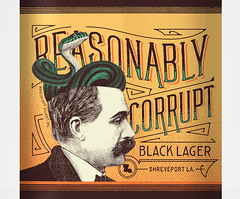- My Forums
- Tiger Rant
- LSU Recruiting
- SEC Rant
- Saints Talk
- Pelicans Talk
- More Sports Board
- Fantasy Sports
- Golf Board
- Soccer Board
- O-T Lounge
- Tech Board
- Home/Garden Board
- Outdoor Board
- Health/Fitness Board
- Movie/TV Board
- Book Board
- Music Board
- Political Talk
- Money Talk
- Fark Board
- Gaming Board
- Travel Board
- Food/Drink Board
- Ticket Exchange
- TD Help Board
Customize My Forums- View All Forums
- Show Left Links
- Topic Sort Options
- Trending Topics
- Recent Topics
- Active Topics
Started By
Message
Bose Soundlink - Please help.
Posted on 7/22/24 at 9:13 pm
Posted on 7/22/24 at 9:13 pm
I am tech illiterate. Please help. We got a brand new Bose SoundLink today, my wife's phone (Samsung) connected without issue so I know the Bose works, but I can't get my Google Pixel 6 to connect. Surely someone here knows what settings may need to be adjusted.
Posted on 7/23/24 at 7:07 am to CONNECTICUTTIGER
Is her phone still connected while you're trying to connect?
Posted on 7/23/24 at 6:05 pm to CONNECTICUTTIGER
Take a look at this troubleshooting video for pairing a Pixel 6.
One, restart the phone. Two, use reset Bluetooth feature. Three, clear Bluetooth cache and storage. And more in the video and the comments (where good info often resides). .
I'd also make triple sure wife's phone is not still paired to it. I drove myself crazy trying to pair a phone to a Bose, which had been connected to it for years, until I figured out that I had briefly paired an iPad to it and they were still connected.
One, restart the phone. Two, use reset Bluetooth feature. Three, clear Bluetooth cache and storage. And more in the video and the comments (where good info often resides). .
I'd also make triple sure wife's phone is not still paired to it. I drove myself crazy trying to pair a phone to a Bose, which had been connected to it for years, until I figured out that I had briefly paired an iPad to it and they were still connected.
Posted on 7/23/24 at 7:18 pm to Twenty 49
Will check this out, thank you. The device was just delivered yesterday, I was home alone when I first tried pairing it, so it definitely isn't the wife's phone.
Posted on 7/24/24 at 6:09 am to CONNECTICUTTIGER
I think ... just because she is not there does not mean the Bose is not still "paired" with her phone in its memory that may allow only one device to be paired at a time.
Look up the specific instructions for your device in the Bose troubleshooting section for Bluetooth pairing. Here is an example for my device.
From Bose:
Clear your Bose product memory of previously-connected Bluetooth® devices.
Your Bose product remembers the last several devices it connected to so it can quickly reconnect to them. In case there is an issue with the device memory, clear it and then try to reconnect the device. For more info, see Clearing the product memory of paired Bluetooth® devices and Connecting a Bluetooth® device.
To clear the Bose memory of paired devices:
On the button pad or the remote control, press and hold the Bluetooth|AUX button for 10 seconds until the Bluetooth light blinks white twice.
Look up the specific instructions for your device in the Bose troubleshooting section for Bluetooth pairing. Here is an example for my device.
From Bose:
Clear your Bose product memory of previously-connected Bluetooth® devices.
Your Bose product remembers the last several devices it connected to so it can quickly reconnect to them. In case there is an issue with the device memory, clear it and then try to reconnect the device. For more info, see Clearing the product memory of paired Bluetooth® devices and Connecting a Bluetooth® device.
To clear the Bose memory of paired devices:
On the button pad or the remote control, press and hold the Bluetooth|AUX button for 10 seconds until the Bluetooth light blinks white twice.
Posted on 7/28/24 at 8:34 pm to Twenty 49
Son of a ____. We just got back home from vacation, I turned the Bose back on and turned my Bluetooth on my phone on (preparing to try these steps that you guys suggested) and it connected without issue. WTF? ??
Popular
Back to top
 2
2