- My Forums
- Tiger Rant
- LSU Recruiting
- SEC Rant
- Saints Talk
- Pelicans Talk
- More Sports Board
- Fantasy Sports
- Golf Board
- Soccer Board
- O-T Lounge
- Tech Board
- Home/Garden Board
- Outdoor Board
- Health/Fitness Board
- Movie/TV Board
- Book Board
- Music Board
- Political Talk
- Money Talk
- Fark Board
- Gaming Board
- Travel Board
- Food/Drink Board
- Ticket Exchange
- TD Help Board
Customize My Forums- View All Forums
- Show Left Links
- Topic Sort Options
- Trending Topics
- Recent Topics
- Active Topics
Started By
Message
Latitude 7440 BIOS update under linux
Posted on 9/16/24 at 7:15 pm
Posted on 9/16/24 at 7:15 pm
Trying to update the BIOS on a Latitude 7440 running Linux. I've done this several times before with no issues. Either I've gong completely senile or something has changed.
The instruction state to hit F12 and that puts the laptop in "One time boot mode"
The "one time boot page" used to be a text screen with one of the option being to update BIOS. This has changes to a more graphical menu system but I cannot find where you select the BIOS file from USB. I've looked at every option and was unable to see the BIOS file on the USB drive.
The Bios I'm running is 1.14.1 and I'm trying to update to 1.16.1. I think this menu changed when I updated to 1.14.1
Anyone familiar with Dell Bios updates via USB not under Windows ?
The instruction state to hit F12 and that puts the laptop in "One time boot mode"
The "one time boot page" used to be a text screen with one of the option being to update BIOS. This has changes to a more graphical menu system but I cannot find where you select the BIOS file from USB. I've looked at every option and was unable to see the BIOS file on the USB drive.
The Bios I'm running is 1.14.1 and I'm trying to update to 1.16.1. I think this menu changed when I updated to 1.14.1
Anyone familiar with Dell Bios updates via USB not under Windows ?
Posted on 9/16/24 at 7:21 pm to captron
I think you have to just boot to the USB Drive.
Posted on 9/16/24 at 7:38 pm to SG_Geaux
Thanks, I'll take a look again
That is not how it worked in the past.You would go to the one time boot menu, select update Bios and you would select the new Bios file.
I don't think the usb is bootable.
Posted on 9/16/24 at 8:19 pm to captron
F12 should give you the boot menu and then select your usb drive to update from. UEFI or standard boot could be giving you trouble. Post some screen shots and we can figure it out.
Posted on 9/16/24 at 8:53 pm to broadhead
Here is the one time boot menu I got in the past. Select Bios update, select the Bios file on the USB and you were on your way.
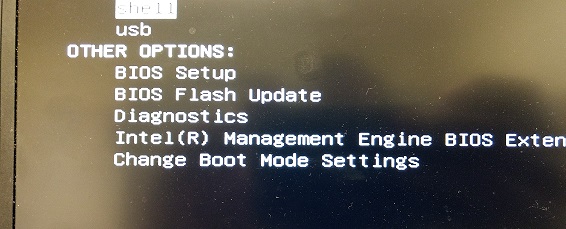
Here is where what is being returned now when F12 is pressed during bootup. I've looked through all the options and cannot find the BIOS file on the usb drive. This was easy in the past.
https://postimg.cc/Thb8qRhT

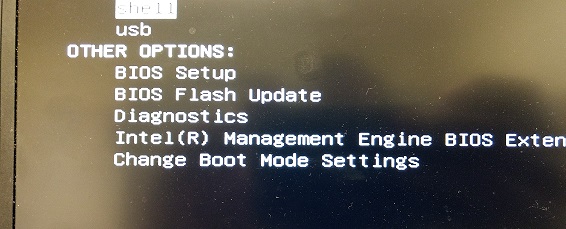
Here is where what is being returned now when F12 is pressed during bootup. I've looked through all the options and cannot find the BIOS file on the usb drive. This was easy in the past.
https://postimg.cc/Thb8qRhT
This post was edited on 9/17/24 at 1:48 am
Posted on 9/16/24 at 8:59 pm to captron
Oh..where did my manners go ? Thanks for your time
Posted on 9/16/24 at 9:18 pm to captron
One more clue maybe:
During boot the Dell logo splash screen says Secured by Dell SafeBios.
Posted on 9/17/24 at 8:21 am to captron
On your pic it shows shell then usb at the top. Have you selected usb to boot from? If the USB was setup to boot from with the bios update it should run it from there.
Posted on 9/17/24 at 3:07 pm to broadhead
(no message)
This post was edited on 9/17/24 at 3:16 pm
Posted on 9/17/24 at 3:14 pm to broadhead
quote:
On your pic it shows shell then usb at the top
That's the problem, I'm not getting that menu anymore I'm getting this one. I posted the pic and it quit showing the embedded pic.
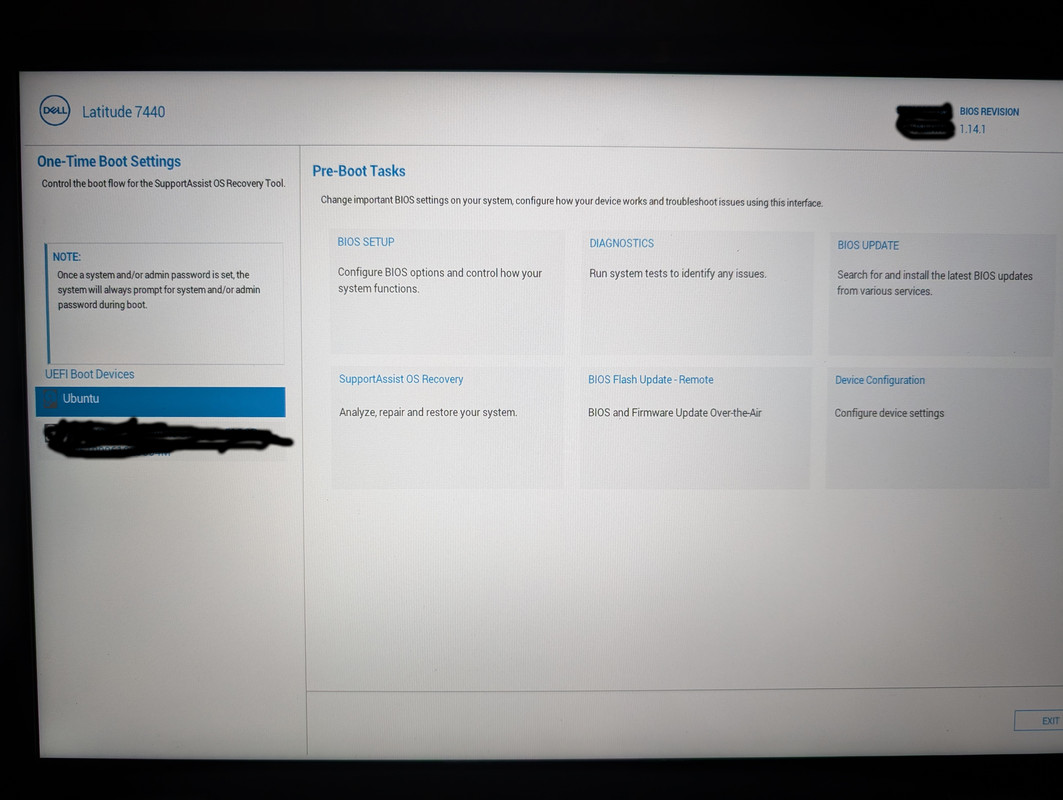
Posted on 9/17/24 at 3:45 pm to captron
How to change boot sequence in Dell Latitude E7440?
Go to BIOS Setup by pressing the F2 key and go to General > Boot Sequence > Boot > Boot List Option. 9. Change Legacy to UEFI Boot Option.
Put USB before the hdd and it should then boot from your usb no matter what. Granted as long as the usb was formatted as a boot disk.
Go to BIOS Setup by pressing the F2 key and go to General > Boot Sequence > Boot > Boot List Option. 9. Change Legacy to UEFI Boot Option.
Put USB before the hdd and it should then boot from your usb no matter what. Granted as long as the usb was formatted as a boot disk.
Posted on 9/17/24 at 3:52 pm to broadhead
Thanks Broadhead, will try that later tonight.
Posted on 9/17/24 at 5:51 pm to captron
quote:
captron
So I'm going to be real dumb and ask probably a question with a very obvious answer....
Can you not choose the last choice on the top row that says BIOS UPDATE Search for and install the latest BIOS updates from various services?
If you select that choice what options does it give you?
Posted on 9/17/24 at 6:49 pm to PJinAtl
quote:
Can you not choose the last choice on the top row that says BIOS UPDATE Search for and install the latest BIOS updates from various services?
It has to be somewhere right in there. The system is not seeing the BIOS file on the USB drive. At this point I think I'll wait until I can talk to a friend that does desktop support. Thanks everyone !

Posted on 9/17/24 at 7:07 pm to captron
Got it !!!!!!
It was right in front of me, On the first screen there is an option to select the USB. As my mom used to say is it was a snake it would have bit me. :-)
thanks everyone...humble pie tonight
Popular
Back to top
 1
1






